There are several options to implement a numerical method as part of the solution to a problem in practical engineering. Many would say that packages like Mathematica or Maple are the best options while some others would vote for Matlab, for example. A few others would say that there exist free options like Octave too. That is true.
However, most of those packages will have troubles in some issues. For example:
- Resources. These may require too much resources from your computer. If you use an old laptop and already have other programs to run at the same that Matlab, for example, you will find that the computer slows down.
- Training. Mathematica and Maple are programs easy to use and learn, if you want, while Matlab would require a little bigger effort. Not everyone have the time to learn, as quickly as possible, how to use one of these programs.
- Broad usage. Mathematica, Maple, Matlab, and Octave would be powerful tools but one would not use it to perform a set of simple unit conversions! Ok, you may use those programs but that is not what you normally do. Why? There exist simpler options for this task (like Google sheets or Excel).
- Sharebillity. If you made some calculations (not too complicated) you would want to shear your results and programs with other people. However, if they are not users of Mathematica, Maple, Matlab or Octave and if they do not have the very same software in their computers they will be unable to see or review your calculations. This is, perhaps, the largest issue to face.
On the other hand, all your calculations will be in the cloud, so that you do not have to worry about carrying your files in a USB or accidents with your personal computer.
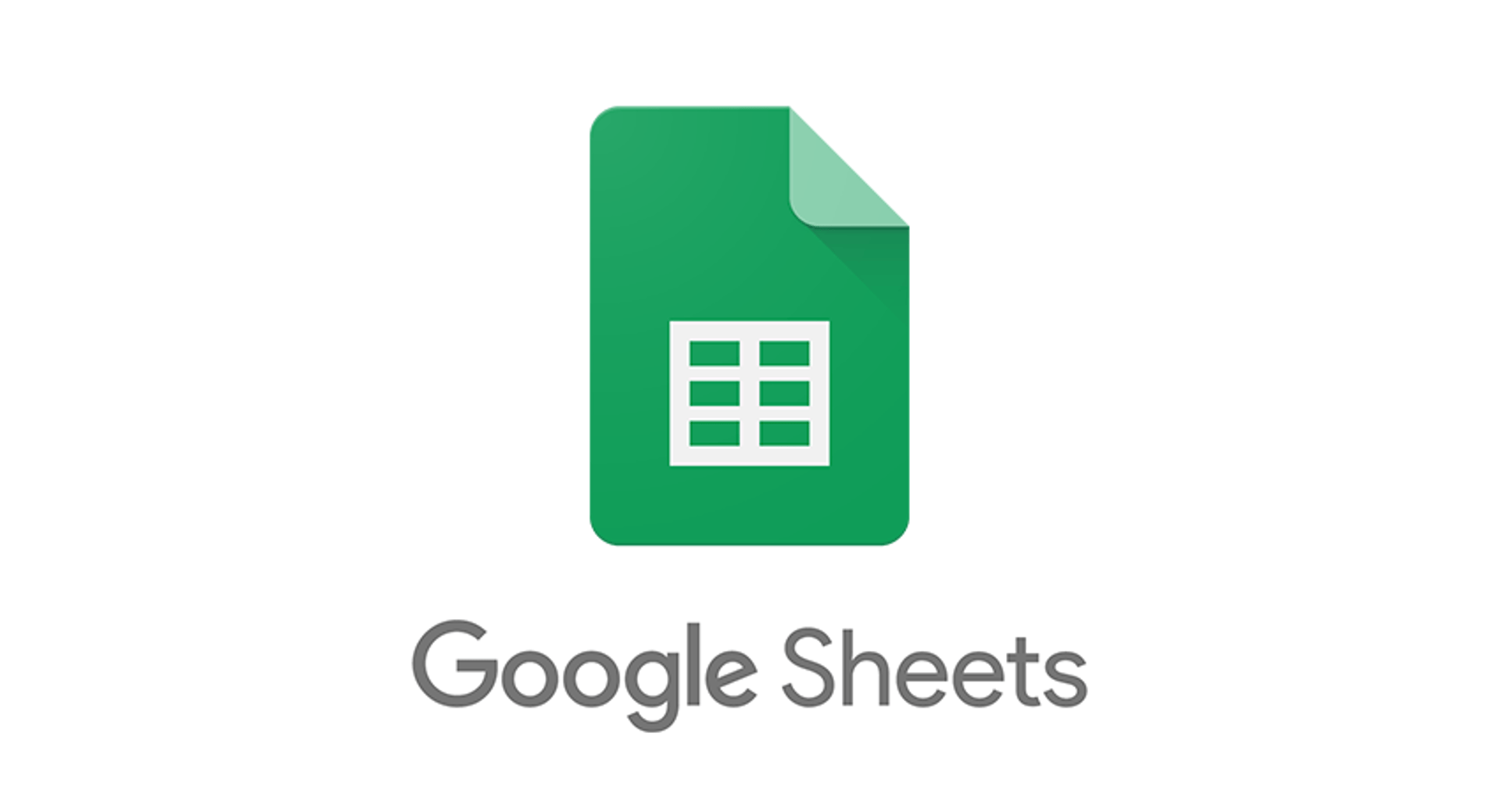

No comments:
Post a Comment